Local and Global Server Settings
How Global Management of Server Settings Works
In Plesk Multi Server, some of the settings located in Tools & Settings are global, and some are local. This means that you can apply server settings to all nodes in the infrastructure or to an individual node.
-
Global settings, which you configure on the management node, are propagated to all service nodes that have Active or Disabled status.
-
Local settings are edited on a particular node and applied to that node only. They cannot be applied to all nodes because they depend on a particular node. For example, an IP address or a hostname are local settings.
Some Plesk components use local settings. If these components are not installed by default (for example, Fail2Ban), you should install the component on all nodes and then configure the component on each node, if necessary. Service nodes will be incompatible with the management node until you install the component on all nodes.
Plesk Multi Server uses asynchronous provisioning: even if a command (in UI, API, or command line) has been completed successfully, the provisioning is still being continued. For example, after you create a subscription, it appears in the list of subscriptions, but has the status Provisioning In Progress for some time. Refresh the page to see the current status. The status of a task can be tracked in Tasks.
Configuring Server Settings on the Management Node
Go to Tools & Settings on the management node and click the section where you want to configure settings, for example, System Updates. Three situations are possible:
1. All the setting are global
If all the settings in a section are global, Plesk displays a note saying that they will be applied to service nodes. The changes are then applied to all connected service nodes and you receive a notification about the results of this operation.
Applying the settings to each particular service node is tracked in a separate task (see Tasks). The synchronization status of each node is displayed in the list.
For example, the Security Policy section contains global settings:


2. All the settings are local
For local settings, Plesk displays the list of nodes for you to select the node for which you want to configure the settings. You can select the management node or one of the service nodes.
For example, the IP Addresses section contains local settings:


3. The section contains global and local settings
Some sections in Tools & Settings contain both global and local settings. Usually, only one or two settings in a section cannot be applied globally. Plesk Multi Server displays a warning and lists the settings that will be applied only to the management node.
For example: settings in Server Settings (Restrict Creation of Subzones or Server Statistics Settings) apply globally except Full hostname.


Alternatively, in some other sections in Tools & Settings, Plesk displays a note right near the local setting. For example, in Mail Server Settings the local setting is the IP address for outgoing mail:
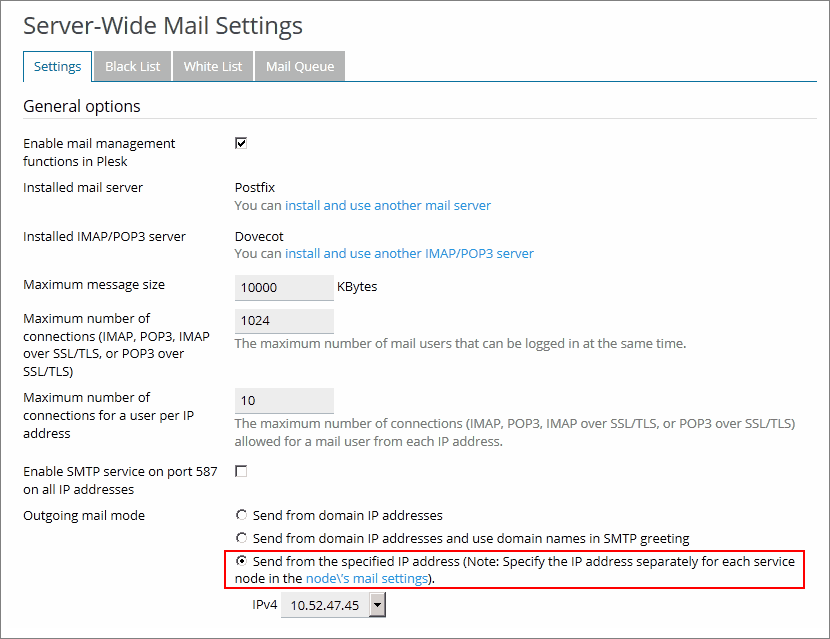
Configuring Server Settings on the Service Node
Local settings can be configured on each service node.
-
Go to the required service node (Nodes > Manage Node).
In Tools & Settings on the service node, only local settings are available.
-
Configure the required settings.