DNS設定
概要: Plesk comes with a DNS server out of the box and allows both customers and the server administrator to manage a wide range of DNS settings.
In this topic, you will learn about the purpose of the server-wide DNS template and how to work with it.
伺服器範圍的 DNS 範本是一系列 DNS 記錄。每次在 Plesk 中創建一個域名時,就會根據 DNS 範本在其 DNS 區域填滿 DNS 記錄。在安裝 Plesk 過程中創建的預設 DNS 範本包含網站正常運行所需的所有 DNS 記錄,但是您仍可根據需要從範本自由添加、更改或移除記錄。DNS 範本有以下好處:
- 能夠保證在 Plesk 中創建的每個域名有所有必要的 DNS 記錄,無需使用者自行輸入。
- 能夠讓 Plesk 管理員對伺服器上的所有 DNS 區域進行批量更改(僅限於 Linux)。
配置 DNS 記錄
To see the records currently present in the DNS template, go to Tools & Settings > DNS Settings (under 「General Settings」). On the 「Zone Records Template」 tab, you can also add, modify, and remove records:
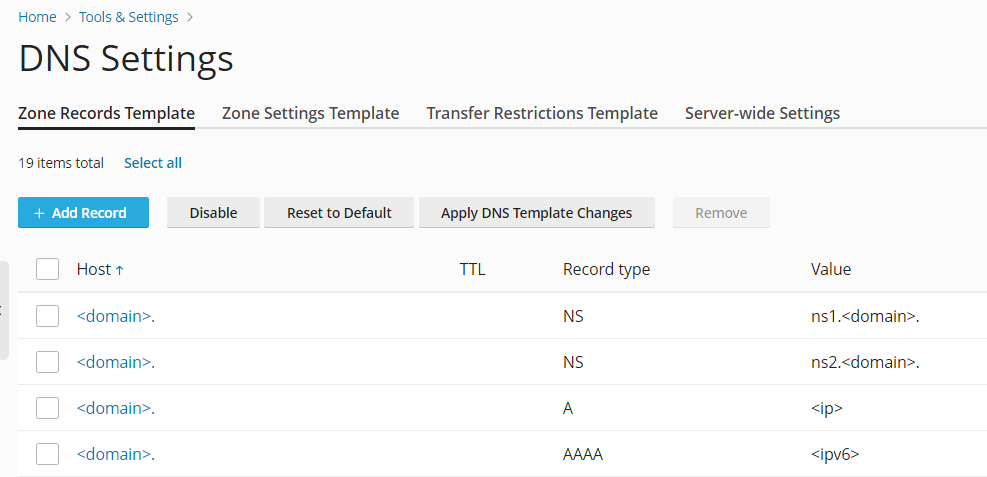
若要添加記錄,請點按 添加記錄 。若要修改記錄,請按一下其名稱。當添加或修改記錄時 ,您可以使用以下預留位置,這些預留位置可在域名創建時被實際值替換:
-
<domain>被域名替換。 -
<subdomain>被子域名替換。 -
<hostname>被主機名稱替換。 -
<ip>、<ip.dns>、<ip.web>、<ip.mail>、<ip.webmail>相同。所有這些都被域名所屬的訂閱的IPv4地址替換。 -
<ipv6>、<ipv6.dns>、<ipv6.web>、<ipv6.mail>、<ipv6.webmail>相同。所有這些都被域名所屬的訂閱的IPv6地址替換。
例如,當您在 IP 地址為 192.0.2.1 的訂閱上創建域名 example.com 時,DNS 範本中的以下記錄:
<domain>. A <ip>
在域名的 DNS 區域中將如下:
example.com. A 192.0.2.1
您可以使用萬用字元 (*) 指定網站名稱的任何部分,您也可以指定所需的值替換預留位置。例如,如果您的伺服器有多個 IP 位址,但是只能在 IP 位址 192.0.2.1 上使用郵件服務,以下記錄將導致非 192.0.2.1 的 IP 位址上託管的所有域名上的郵件功能運行不正常:
mail.<domain>. A <ip>
應使用以下記錄:
mail.<domain>. A 192.0.2.1
我們建議您在添加或修改記錄時使用預設的 DNS 範本中的記錄。
若要移除記錄,請選擇記錄名稱旁邊的核取方塊並點按 移除 。注意從範本移除某些記錄將會影響在 Plesk 中創建的域名的功能。例如,移除 A 記錄將會阻止域名進行解析。如果您對影響客戶網站功能的 DNS 範本做了更改,您則可以點按 重設為預設值 來恢復預設的 DNS 範本。
配置 DNS SOA 記錄
The DNS template also includes the default SOA record. To view and change the SOA record values, go to Tools & Settings > DNS Settings (under 「General Settings」), and then go to the 「Zone Settings Template」 tab.
更改 SOA 記錄值後,將看到以下資訊:
The SOA template was changed and will be applied to all newly created domains. You can also apply the changes to all hosted domains
在 SOA 記錄值中的更改將自動應用到所有新創建的域名。若要將更改應用到已託管的域名,請點按資訊中相應的連結。
您可以通過將此域名伺服器指定為域名的主要域名伺服器來顯式指定將用作輔助域名伺服器可信資料來源的域名伺服器。若要實現此目的,請在 「主要域名伺服器」,選擇所需的域名伺服器。
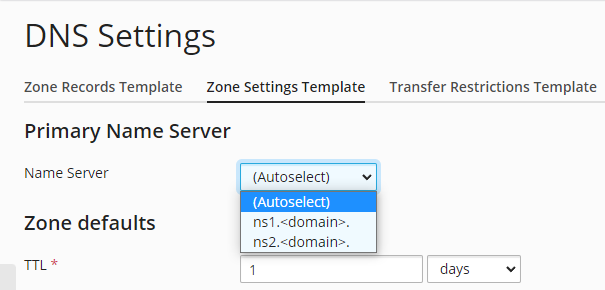
You can also choose the email address of a person responsible for the domain’s DNS zone (so called RNAME email address) in Tools & Settings > DNS Settings (under 「General Settings」). The selected option will be applied to all domains in Plesk. However, the RNAME email address still can be changed for each domain. To prohibit changing the RNAME email address on a per domain basis, select the corresponding checkbox.
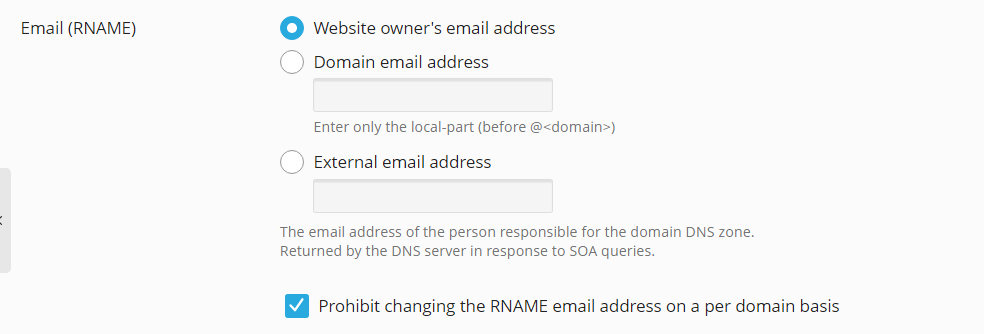
選擇 「使用 IETF 與 RIPE 推薦的序號格式」 核取方塊把 Plesk 存儲 SOA 序號的方式從 UNIX 時間戳記切換為 RIPE 推薦的 YYYYMMDDNN 格式。很多域名註冊商會要求使用 YYYYMMDDNN 格式,尤其是歐洲地區的。如果您的客戶抱怨註冊商拒絕他們的 SOA 序號,啟用該選項可能會有所幫助。
備註: 如果 SOA 序號以 IETF 和 RIPE 推薦的格式存儲,對 SOA 記錄的日常更改次數限於 98 次。如果您在一日內對一個域名中的 SOA 記錄更改 98 次,SOA 序號則無法再次進行更改,點按 預設 按鈕將會從 DNS 區域移除所有的記錄,而 DNS 區域的 DNS 服務無法被啟用/禁用或被切換為輔助/主要模式。
應用 DNS 範本更改 (Linux)
Plesk for Linux 能夠讓您同步伺服器範圍的 DNS 範本與您的域名的 DNS 區域的記錄。根據下面的規則執行同步:
- 使用者修改的記錄總是保持不變(在任何情況下不被修改或不被移除)。
- 添加到範本的記錄會被添加到區域。
- 從範本移除的記錄會從區域中移除(如果用戶沒有在此之前做過更改)。
- 在範本中修改的記錄也會在區域中修改(如果使用者沒有在此之前做過更改)。
To synchronize the records between the DNS template and the DNS zones, go to Tools & Settings > DNS Settings (under 「General Settings」), and then click Apply DNS Template Changes. You will be prompted to pick one of the following options:
- 只應用更改到未被使用者修改的 DNS 區域。
- 應用更改至所有 DNS 區域。
不管您選擇哪個選項,都會影響由使用者添加或修改的 DNS 記錄。
備註: DNS 範本更改一旦被應用到一個 DNS 區域,Plesk 則會視作該區域為未修改區域,即,未被用戶修改。未修改區域會一直保持此狀態,直到有人對其修改。恢復、遷移或升級後,所有區域被視為使用者已修改區域。如果您需要在升級、恢復或遷移後應用 DNS 範本更改,請選擇 應用更改到所有區域,否則將不會應用 DNS 範本更改。
It is also possible to apply the DNS template changes to a single domain. To do so, open the corresponding subscription for managing, go to Websites & Domains > go to the 「Hosting & DNS」 tab of the domain, click DNS, and then click Apply DNS Template.